

During my senior year at school, a Google team approached our university to establish a collaborative effort. They aimed to enhance the appeal of Google Assistant for college students and foster meaningful interactions. The university assembled a group of four students, including myself, to support Google in investigating, devising strategies, and addressing this challenge. My responsibilities encompassed competitive analysis, administering surveys, holding interviews, undertaking contextual inquiries, crafting personas, generating affinity maps, and designing low-fidelity sketches as well as high-fidelity prototypes.
College students are not using Google Assistant to the extent that career professionals are, or the extent that college students use Siri. This is a problem because it presents a gap in the market, where Google Assistant can offer competition.
How can Google Assistant better fit the lives of college students?
Hey Google!
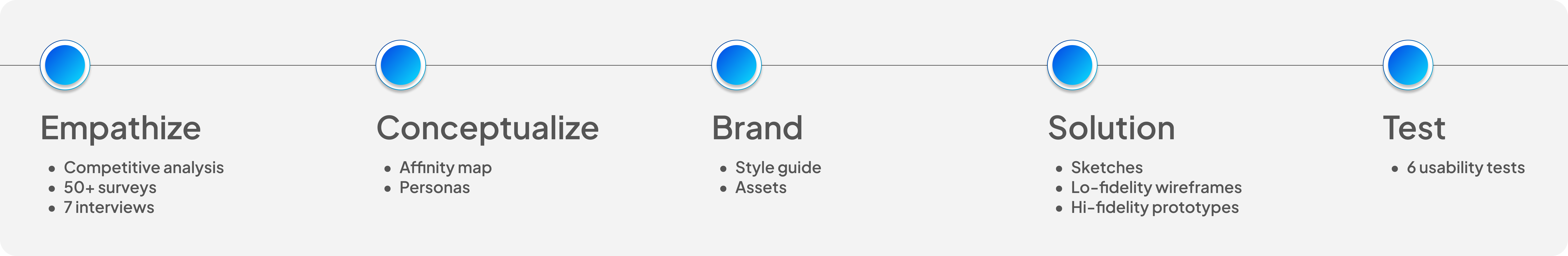
To understand our users, we needed to understand the products that students were already using. This led us to dive deep into competitive analysis with products like Siri, Alexa, and analogous competitor, Canvas.

We conducted comprehensive surveys involving more than 50 students from the University of Michigan campus. Recruitment efforts targeted various university platforms, including the School's Slack channel and email communications. To ensure the participants were indeed students, each respondent answered screening questions. Afterward, they shared their insights on voice assistants and other productivity tools they have utilized. One key insight was the extent to which Google Suite and Canvas were used by students.

Following the completion of the surveys, we conducted in-depth interviews with seven participants to gain a deeper understanding of their experiences and perspectives. The purpose of these interviews was to delve into the nuances of their interactions with voice assistants and other productivity tools, uncovering potential challenges and opportunities for improvement.

The wealth of information gleaned from the surveys and interviews necessitated a structured approach to conceptualization. As an initial step, an affinity map was employed to categorize the findings into three overarching themes: the utilization of productivity applications, the present use of voice assistants, and the desired capabilities of such assistants. This method facilitated a systematic and coherent organization of the insights, paving the way for more in-depth analysis and understanding.

In addition to affinity mapping, personas were created to further synthesize and contextualize the research findings. These personas were derived from the diverse array of students encountered during the surveys and interviews, encapsulating their unique perspectives and experiences. By developing representative personas, we aimed to better comprehend the distinct user needs and preferences, ultimately informing more effective design and development strategies.


Canvas (a learning management application) posed many frustrations for users, such as a inadequate notification system. Recognizing that students relied heavily on Canvas for tracking grades, keeping up with assignment deadlines, and engaging in discussion boards, we identified canvas's integration as the optimal way to boost productivity and attract more students to Google Assistant, while also solving students' notification needs.
We developed four distinct integrations from Canvas, each emphasizing different features, which were identified as the most frequently used Canvas features through research. These preliminary sketches ultimately laid the foundation for the final design of our solution.

We aimed to establish a design framework that promotes consistency and an intuitive user experience. This guide incorporated essential design elements such as color schemes and typography, all carefully chosen to harmonize with Google Assistant's existing visual identity. Consequently, this style guide played a crucial role in upholding Google Assistant's reputation for delivering a user-friendly and visually appealing interface for users.


The wireframes we created served as a crucial step in transforming the raw ideas into tangible, functional designs. These wireframes provided a visual representation of the interface structure and various elements while maintaining a focus on usability and user experience. Wireframes were crucial because it gave us the ability to test our design's usability without investing too much time.
A high-fidelity prototype was developed to showcase the innovative features of the enhanced Google Assistant, This prototype offers a realistic and interactive representation of the proposed improvements, enabling stakeholders and potential users to experience the functionality and benefits first-hand.
The design process incorporated the unique needs and preferences of college students, as identified through the research, ensuring that the new features address critical pain points and promote seamless integration into their daily routines. Prior to being introduced to the new Canvas integration on Google Assistant, students would rank their interest in the Assistant as a 4/10, after being introduced to the integration, students ranked their interest in the assistant as a 8/10.




Throughout the entire process of designing the new features for this enhanced version of Google Assistant, we embarked on a comprehensive journey of research, synthesis, and iteration. The aim was to create a voice assistant experience that would resonate with college students, addressing their unique needs and preferences in a meaningful way. Ultimately, these designs increased positive interest in Google Assistant amongst college students.